F3_ci_cd_2_AWS : CI/CD sur AWS, DevOps (ECS, EKS, Lambda, Terraform, Ansible)
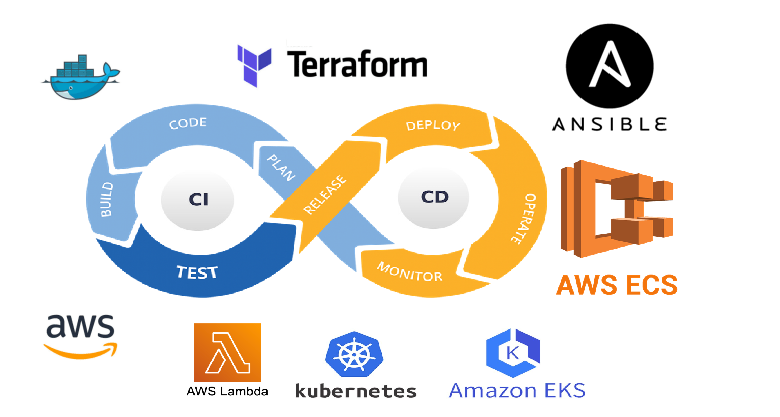
À propos du cours
🚀 Maîtrisez le CI/CD avancé sur AWS avec GitLab, Docker, Kubernetes, Lambda et Terraform.
Cette formation 100% pratique vous guide de la première release Docker à l’automatisation de déploiement multi-cloud et serverless, en passant par la sécurité, le monitoring, les environnements dynamiques, l’exposition de vos apps en HTTPS, et l’Infrastructure as Code.
Programme de la formation :
Partie 1 : Premiers Pas DevOps – Préparer et Sécuriser Ton CI/CD GitLab pour AWS
- Préparer ton pipeline GitLab CI/CD pour AWS
- Déployer une release Docker sur AWS ECS depuis GitLab CI/CD
- Créer une définition de tâche AWS ECS avec une image Docker GitLab
- Connecte AWS ECS à registre Docker privé GitLab : Sécuriser l’accès Secret Manager
- Déployer une tâche ECS avec image Docker privée GitLab et auth sécurisée
- Attribuer les rôles IAM et autorisations pour AWS ECS : sécuriser vos tâches
- Ajouter des permissions sur AWS pour déployer en toute sécurité
- Déployer une application Docker sur AWS ECS & exposer son service web
- déclencher un déploiement automatique sur mise à jour GitLab
- déploiement auto sur AWS ECS & récupération de l’IP publique
Partie 2 : Sécurité, Automatisation et Debug CI/CD sur AWS
- Créer un user IAM AWS pour déploiement GitLab CI (et sécuriser tes clés)
- Debug & déploiement dynamique AWS ECS avec GitLab CI (IP automatique)
- Déploiement AWS ECS : récupérer l’IP stable pour les tests CI/CD
- Comprendre et installer un runner GitLab privé pour le CI/CD
Partie 3 : Environnements Dynamiques & Review Apps sur AWS ECS
- Déployer des environnements review dynamiques sur AWS avec GitLab CI/CD
- Générer un fichier de définition de tâche AWS ECS en review CI/CD
- Déployer un service ECS Review sur AWS : étape par étape
- Tester et stopper un service ECS Review sur AWS en ligne de commande
- Automatiser la création dynamique de task definition ECS sur AWS
Partie 4 : Industrialisation & Déploiement en Production sur AWS ECS/ECR
- Passage en production : déployer votre env prod sur AWS avec GitLab CI/CD
- Créer un cluster et un service prod sur AWS ECS pas à pas
- Tester et valider un pipeline CI/CD complet sur AWS : de la modif au déploiement
- Publier automatiquement vos images Docker sur AWS ECR avec GitLab CI/CD
- déployer vos images sur AWS ECR pour la production
- Déployer et vérifier vos images Docker sur AWS ECR avec GitLab CI/CD
- Déploiement prod sur AWS ECS : image depuis ECR, test et validation finale
Partie 5 : Accès, Sécurité & Mise en Production avec Load Balancer, Domaines & HTTPS
- URL stable pour votre app : déployer un Load Balancer AWS (ALB) avec ECS
- AWS ECS : Sécuriser l’accès avec des Security Groups et un Load Balancer
- AWS ECS Prod : Load Balancer, URL stable et simplification du pipeline
- Relier un nom de domaine custom à son app AWS (Route 53 + Namecheap)
- (http): AWS Route 53 : Rattacher un domaine custom à son Load Balancer & app ECS
- (https): Passer son app AWS en HTTPS avec certificat SSL (ACM + ALB)
Partie 6 : Kubernetes DevOps – Déploiement & Automatisation sur AWS EKS
- Déployer un cluster Kubernetes EKS sur AWS pas à pas
- eks helm alb : Installer et configurer un Load Balancer sur Kubernetes EKS (AWS)
- Déployer une application sur Kubernetes EKS et l’exposer via un Load Balancer
- Nettoyer un cluster Kubernetes: suppression automatisée de toutes les ressources
- Accorder les autorisations IAM pour déployer sur EKS avec GitLab CI/CD
- Automatiser le déploiement EKS et le nettoyage en pipeline CI/CD (mode Review)
- Cycle complet : déploiement et nettoyage d’une review app EKS avec CI/CD
Partie 7 : Serverless et Automatisation avancée (Lambda, Terraform, Ansible)
- Introduction au Serverless : AWS Lambda, GCP Cloud Functions, Azure Functions
- Créer et tester une fonction AWS Lambda en Python (Serverless)
- Exposer une fonction Lambda avec API Gateway sur AWS (REST API)
- Déployer un conteneur Docker sur AWS Lambda (Serverless)
- Déployer une application Flask sur AWS Lambda avec Zappa
- Déployer Flask sur AWS Lambda avec Zappa
- Déploiement & suppression auto sur AWS Lambda Zappa
- Déploiement EC2 AWS automatisé avec Terraform & Ansible
- Déployer une infrastructure AWS avec Terraform et GitLab CI/CD : étape par étape
- Déployer une application Flask sur AWS avec Ansible et GitLab CI/CD
Contenu du cours
Partie 1 : Premiers Pas DevOps – Préparer et Sécuriser Ton CI/CD GitLab pour AWS
-
Préparer ton pipeline GitLab CI/CD pour AWS
20:14 -
Déployer une release Docker sur AWS ECS depuis GitLab CI/CD
05:55 -
Créer une définition de tâche AWS ECS avec une image Docker GitLab
05:10 -
Connecte AWS ECS à registre Docker privé GitLab : Sécuriser l’accès Secret Manager
08:00 -
Déployer une tâche ECS avec image Docker privée GitLab et auth sécurisée
05:05 -
Attribuer les rôles IAM et autorisations pour AWS ECS : sécuriser vos tâches
02:58 -
Ajouter des permissions sur AWS pour déployer en toute sécurité
02:05 -
Déployer une application Docker sur AWS ECS & exposer son service web
00:00 -
déclencher un déploiement automatique sur mise à jour GitLab
00:00 -
déploiement auto sur AWS ECS & récupération de l’IP publique
00:00
Partie 2 : Sécurité, Automatisation et Debug CI/CD sur AWS
Partie 3 : Environnements Dynamiques & Review Apps sur AWS ECS
Partie 4 : Industrialisation & Déploiement en Production sur AWS ECS/ECR
Partie 5 : Accès, Sécurité & Mise en Production avec Load Balancer, Domaines & HTTPS
Partie 6 : Kubernetes DevOps – Déploiement & Automatisation sur AWS EKS
Partie 7 : Serverless et Automatisation avancée (Lambda, Terraform, Ansible)
Notes et avis de l’apprenant

Encore aucun avis !